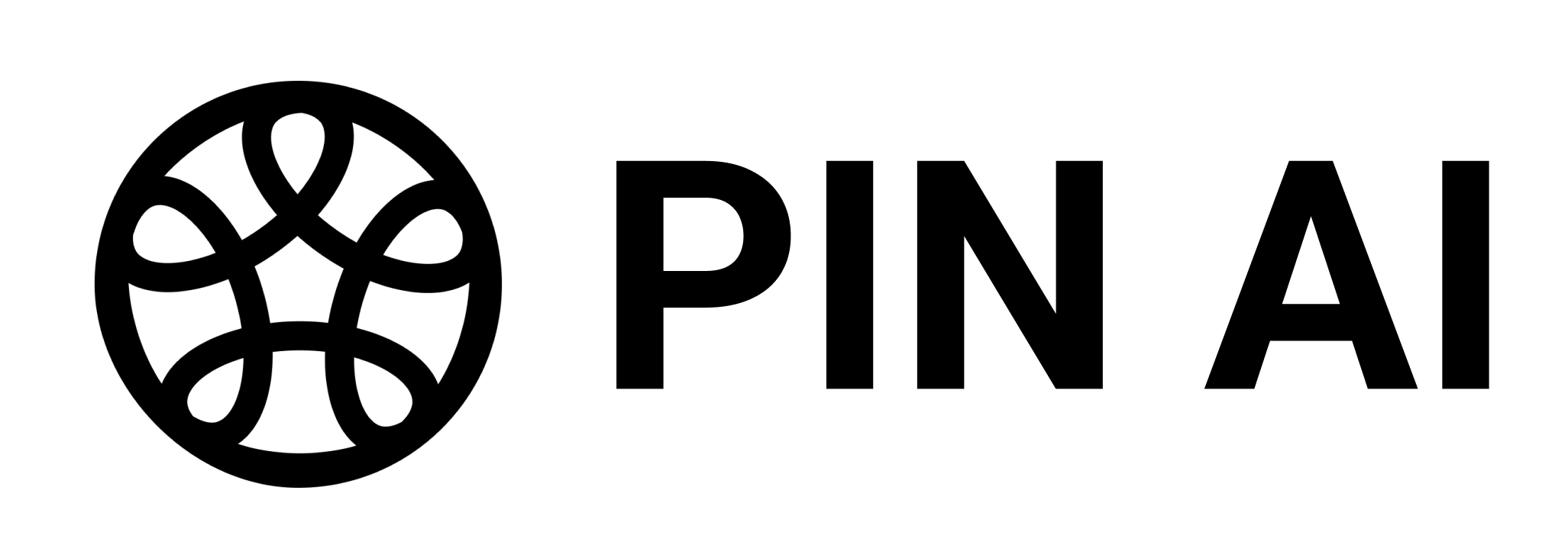PIN AI Account System Explained
- Xi Wang
- Sep 12, 2025
- 3 min read
Updated: Nov 3, 2025
When using PIN AI, users can log in directly through a registered account or connect different Data accounts for a unified experience. This article introduces the account types, Data binding rules, and the HIPIN points mechanism to help you better understand the PIN AI account system.

I. Account Types
1. Registered Account (Main Account)
Used for direct login to the PIN AI App and creation of a PIN AI account.
Each main account can create one unique PIN ID.
The main account serves as the core identity within the entire system.
2. Data Account (Sub-Account)
Can be connected through the Data PIN module and bound as a sub-identity under the main account.
Once bound, a Data account can also serve as a login entry, granting access to the same PIN AI main account.
Example:
Google Account A logs in and creates PIN AI Account P1.
If P1 then binds Telegram Account B, the user can log in with Telegram Account B and still access P1.
II. Binding Rules
1. Duplicate Binding Prevention
If an account has already been bound as Data under one main account, it cannot be bound again under another PIN AI account.
System prompt: “This account is already connected to another user.”
2. Binding an Already Registered Account
When a user attempts to bind an account that is already registered as a PIN AI main account, a warning popup will appear.
If the user proceeds, that account will be deregistered as a main account and added as a Data account under the new main account.
The system performs a secondary confirmation to prevent accidental actions.
3. Account Deregistration Rules
Deregistering a main account will automatically unbind all associated Data accounts.
Deregistration is irreversible, and all assets within the account will be cleared.
III. HIPIN Points Mechanism
PIN AI integrates with the HIPIN points system. When different Telegram accounts are bound, their points are automatically consolidated and displayed in the Dashboard:
If a user logs in with a Telegram account that already has HIPIN points, those points will be shown on the Dashboard.
When a Telegram account is bound as Data, its HIPIN points are added to the main account.
The system prevents duplicate accumulation: if the bound Telegram account is the same as the login account, points are not counted twice.
Points Adjustment Rules
If a Telegram Data account is disconnected or deregistered, its points will be deducted from the PIN AI main account, but the original Telegram account will retain its own points.
If that Telegram account is later bound to another PIN AI main account, its points will be added to the new account.
Special note: if the account being unbound is the original main account used to create PIN AI, its points will not be deducted.
Example:
Telegram Account A (100,000 HIPIN points) registers as PIN AI Account P1.
P1 binds Telegram Account B (200,000 HIPIN points).
P1 shows a total of 300,000 HIPIN points.
When Account B is unbound, P1’s points revert to 100,000.
Account B’s 200,000 points remain unaffected.
If P1 is deregistered, Account A’s 100,000 points remain in HIPIN.
Conclusion
The new integrated account system ensures account uniqueness and security, while giving users more flexibility in Data binding and points management. Going forward, PIN AI will continue to optimize its account system and points interaction, enabling seamless, trustworthy, and value-driven connections between personal AI and multi-platform identities.